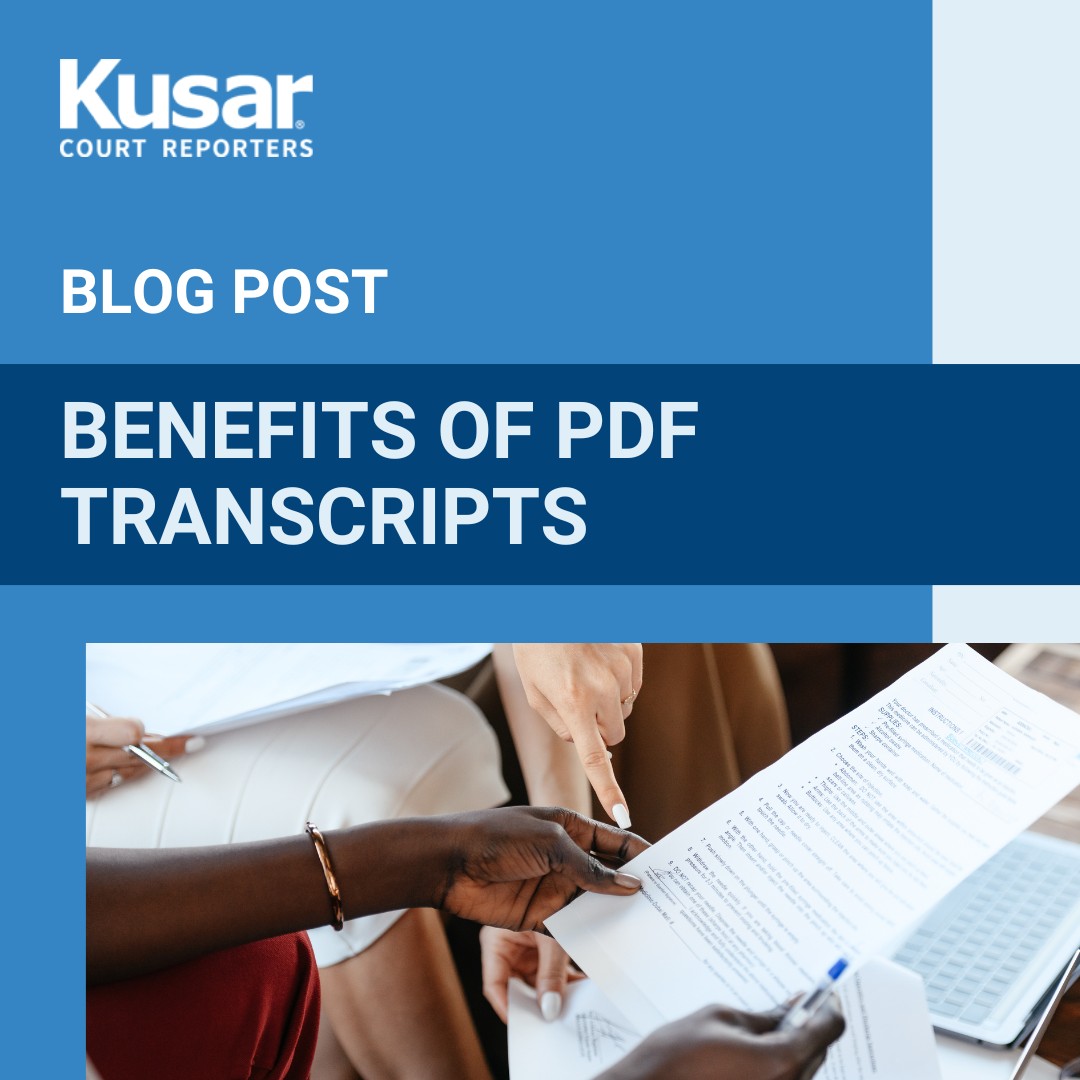
Benefits Of PDF Transcripts
In times past, a court reporter would painfully type depositions and court testimony on a typewriter. Paper transcripts would then be compiled and sent to lawyers, involving considerable time delays and expense. However, with today’s technology, your certified transcript is available in various electronic formats, including PDF transcripts. Electronic formats and PDF transcripts provide a faster, simpler, and more technologically advanced option. These are just some of the benefits of PDF transcripts. Kusar Court Reporters often prepares certified PDF transcripts and can explain more about our services when you call 800-282-3376.
What Is a PDF Transcript?
A PDF is a portable document format. Adobe Systems originally developed this type of format. What makes this type of document format unique is that it retains most of the attributes of the original document and prevents changes from being made, regardless of which application was used to create the document. You can view PDF files by using a free Adobe Acrobat Reader or a plug-in from most web browsers.
Benefits of PDF Transcripts
Some of the most notable benefits of PDF transcripts are:
Preservation
PDF transcripts are more durable and can preserve your important work better than paper or other electronic alternatives. You do not have to worry about your transcripts getting torn, burned, lost, or destroyed since you can keep a safe electronic backup of it with a PDF version. Additionally, the PDF format has been in place for many years, so many people feel comfortable with it, so you can send it to other attorneys, clients, or staff. Attorneys do not have to invest in any new technology in order to access PDF documents, so the likelihood is stronger that PDF documents will be around for a long time.
Compatibility
PDFs are compatible with many computers and devices, whether you are using a PC or Mac. They are portable via tablets and cell phones. If a portion of a transcript needs to be presented in court, attorneys can typically rely on the court’s current technology or use their own to load the relevant document.
Ease of Use
PDF transcripts are a lot easier to use than alternatives. PDFs are intuitive. They are easy to read and navigate. Additionally, they allow you to add or remove unnecessary pages, highlight important information, and tag pages to find them later.
Links
One of the most important benefits of PDF transcripts is that they allow you to create links to make the document even easier to navigate. For example, you can link to your exhibits so you can easily view them with a simple click. You can also link to terms in the index or table of contents to immediately go to that page. You are instantly taken to the section you want, saving you valuable time.
You can also add bookmarks to PDF transcripts so that you can flag any important information in the transcript you want to easily navigate to later.
Searchability
Another important benefit of PDF transcripts is that you can electronically search them. Gone are the days where you have to read through nearly the entire transcript to find the relevant information you were looking for. The search function lets you search through:
- The entire transcript
- Exhibits
- Other documents in the case folder
Annotation Tools
PDF transcripts still have the ability to treat them as paper documents, such as by highlighting text and adding notes in the margin. Users can also add sticky notes to the transcripts. However, this feature is better than traditional paper transcripts allow because users can also view or print an annotations report that lets them select comments they have made to the document.
Flexibility for Viewing and Printing
Technology has made transcripts more accessible. Users can rotate pages, enlarge information, and zoom in. They can also view or print the document in its original size or a condensed format. They can automatically include a word index.
Green Option
Law firms notoriously use a lot of paper. Certified PDF transcripts allow lawyers to minimize the environmental impact while they view or analyze them. According to the Sierra Club, it takes about eight trees to produce between 1,000 and 2,000 pounds of paper. With certified PDF transcripts, all those trees can be saved.
Cost Savings
PDF transcripts also save law firms money. With a digital version, they can reduce printing and mailing costs. Additionally, they can access these documents with a free Adobe Reader software.
Ability to Copy and Paste
PDF transcripts also make it easier to compile other legal documents, such as complaints, discovery documents, or briefs because users can copy and paste information directly from the PDF transcript into their legal document. They can do this without affecting the original document from the court reporter.
Redaction
If the lawyer needs to hide sensitive information, the user can use the redaction tools to do this.
Compression
PDF transcripts can be compressed into smaller file sizes and emailed to other people, as needed.
Reporting Tools
PDF transcripts also provide a number of reporting tools, such as:
- Search results reporting – Users can save their advanced search results across multiple documents in a single report. This can include a bookmark for each search that also pulls from the context of the information.
- Bookmark summary report – Users can also generate a bookmark summary report that can be saved as its own PDF or as a spreadsheet to stay better organized.
- Annotation report – Users can print a report that compiles the various notes that they have created across the transcript.
How a Court Reporter Can Help
At Kusar Court Reporters, our qualified court reporters are very familiar with the various benefits of all electronic formats, including PDF transcripts. They also know how to harness basic and advanced features to make the most of this technology. Our services help you to save valuable time and money by using a more efficient process to transcribe depositions and other important information.
Contact Kusar Court Reporters to Learn More
If you would like more information about benefits of electronic formats or PDF transcripts or would like to inquire about all our services, we welcome you to contact Kusar Court Reporters at 800-282-3376. We look forward to discussing ways we can help you to create a more efficient law firm.

